Marks Percentage Calculator
Ever get your marks and just sit there trying to figure out what your percentage is? It happens to all of us. That’s why this Mark’s Percentage Calculator is super helpful.
You can use either the above-mentioned tool or the below-mentioned tool.
It’s a simple tool made for students like you and me to quickly check what percentage we got in any test or exam. There are 2 more terms which you should also know , i.e., percentage and percentile. No need to think too hard or mess around with a calculator. Just type in your marks, and boom, your percentage shows up in a second.
How to Use It
- First, type in how many marks you got.
- Then, add the total marks (like out of 100, 50, etc.).
- Hit the “Calculate” button.
- And there you go, your percentage appears right away.
That’s it! No stress, no long formulas. It’s quick, simple, and perfect for checking your results fast, especially when you just want to know how well you did. It is a very efficient and perfect tool if you want to know your percentage of results. If you belong to any class, like 9th or 10th, you can use this tool for calculation.
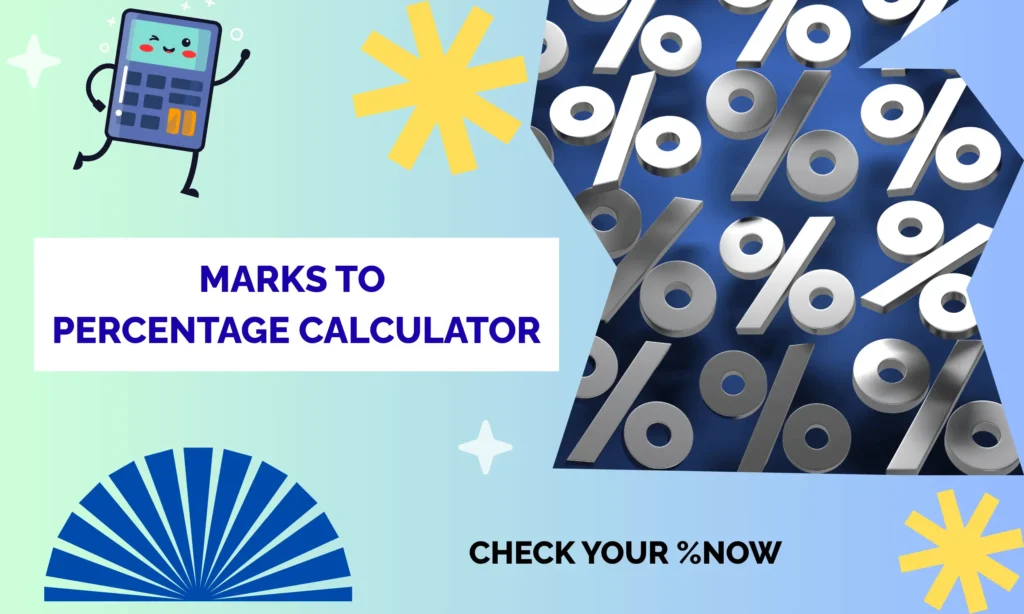
Which formula is used to convert marks to percentages?
The percentage of students shows the performance of students out of 100. The easy way to find the percentage = (Obtained marks/ total marks) * 100. This formula helps you to find the percentage of marks easily. This formula can also be used to track your progress in studies.
You can also compare different types of grading systems like CGPA, OGPA, SGPA, and GPA. Teachers, parents, and students use the percentage calculator to find the marks of their pupils.
Single Subject Percentage Calculation
You can use this tool to find the percentage in one subject. You just have to put the obtained marks of the subject and the full marks of the subject, and you get your percentage.
For example, in an English test, you can get 30 out of 50. Then your success rate or percentage will be 60% in your test. This calculator saves you time. You can also check the CGPA vs Percentage comparison clearly. You don’t have to calculate manually. Simply put your obtained marks and full marks.
Multiple Subject Percentage Calculator
How to Calculate Percentage for Multiple Subjects. Want to know your overall percentage for more than one subject? Don’t worry, it’s still super easy with this calculator. Even if you’ve got results from 2, 3, or even more subjects, the tool can handle it. You just need to type each subject’s marks one by one. Its working is explained below:
Instructions:
- Type your marks obtained and total marks for the first subject.
- Click on the “Add Subject” button to add another subject.
- Keep adding all your subjects like this.
- Once done, click “Calculate” and your overall percentage will be shown.
Example (Just to Make It Clear):
- Subject 1: You got 80 marks out of 100
- Subject 2: You got 70 marks out of 100
- Subject 3: You got 90 marks out of 100
Now the total obtained marks are equal to 80+ 70 + 90 = 240
Full marks=100 + 100 +100 = 300
Now you can use the percentage formula to find the percentage
240/300 * 100=80 %
In this way, students manually find the percentage of many subjects, but you can use our tool by just typing your obtained and total marks. Our tool does the math and finds the answers effectively. You can also explore this tool.
Average percentage Score of your Marks
| Marks on test | Marks percentage |
| 20 | 10% |
| 40 | 20% |
| 60 | 30% |
| 80 | 40% |
| 100 | 50% |
| 120 | 60% |
| 140 | 70% |
| 160 | 80% |
| 180 | 90% |
| 200 | 100% |
